Flow Builder FAQ
Flow Builder
Yes this is possible. You can edit these emails in the tab ”content”. When sending a mail via the Flow Builder, the Flow Builder uses the newest version.
You work in the Flow Builder on the basis of the flow and then link content to the steps in the Flow. Think in terms of the flow and not in emails.
No, otherwise you would run the risk of flows no longer being correct due to missing emails or filters. For that reason, it’s not possible. Only when deleting or making the flow inactive is it possible to delete emails, filters, etc. that are used in the flow.
Everyone with superuser rights can use the Flow Builder. This can be deactivated or changed via the roles & rights.
You can only publish the flow from the overview screen. This ensures that Webpower knows for certain that it is an intentional action and that you don’t click on the wrong button by mistake. More information on publishing the flow can be found in this article.
The flow is always saved automatically. You cannot save this separately, although you can save it as an .PNG image. This is useful to keep as reference or to print. You can find this option on the right bottom of the screen.
When messages are sent out, the Flow Builder does not select based on language. The contact person who meets the criteria of the flow, receives the message also if the set language of the email does not correspond with the contact person. For example: if a person who only speaks the English language is added at contact level to the flow of which a Swedish mailing forms part, then the English-speaking contact person will receive a Swedish email. This can be resolved by adding a filter based on the language of the contact person.
It is not possible to change an email within the Flow Builder. You can, however, use the Flow Builder to easily get to the edit page. To do this click on ‘’edit’’ the moment you have selected the desired email. You are then directed to the Webpower content editor where you can format or change the email.
No, the flows are not numbered. This is therefore different to for example what is usually done with the campaigns or emails.
You can link steps to one another by clicking on the gate (this is in bold) and then releasing the button at the desired gate. You can also drag lines from block to block.
If you carry out modifications in an existing flow, the setting comes into effect as of that moment (and not retroactively).
It is possible to combine triggers (also called ”automated campaigns”) with the Flow builder. For example, when a trigger makes sure you put in group X, a flow can start ”when contact is added in ”group X”. In this way, both Webpower features are used in combination.


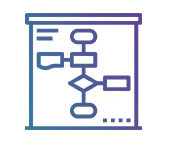



 (No Ratings Yet)
(No Ratings Yet)