Hitting the subject line motherload
Answer quickly: would you open an email if the subject line read “YOLO OMG WTF Sale!”? No.. right? And how about “Hey”?
Believe it or not, both of these example were incredibly successful campaigns. The email with the subject line “Hey” was used in the 2012 Obama re-election campaign. The subject line “YOLO OMG WTF Sale!” comes from a campaign by Urban Outfitters, a large international fashion retailer with stores in Europe, the USA and Canada.
The secret revealed
After Obama’s victory his campaign team divulged their secret: the messages were tested extensively before they were sent out. Sometimes they made up to 18 versions of one single message.
Soon it became clear that the most effective emails were the ones that looked just like emails you would receive from people you know. ‘Hey’ was one of the most effective and successful subject lines.
The subject line “YOLO OMG WTF Sale!” was successful for a different reason: Urban Outfitters knows their young target audience, and addresses them in their own language. Urban Outfitters is known for their direct style. Some examples of other subject lines they’ve used in the past: “Stuff So New We Had to Send this Email from the FUTURE” en “Open this email (if you dare)…”. Examples which probably would be marked as spam by most of our readers. Urban Outfitter can get away with these subject likes because they know their customers.
Know your customers and use forms of communication that fit them.
Before you get creative, you first need to win the trust of your audience because the sender is more important than the subject line. When you receive a message from a person or company you are familiar with and trust, the chance that you will open the email and read it is much higher. In addition, you need to consider your target audience, and how they would like to be addressed: the subject lines of Urban Outfitters will probably not work in an email campaign focused on those aged over 65.
Those damn subjectlines..
Subjectlines.. It’s one of the three things that determine if someone is going to open your email or not (together with the sender name and the preheader). But how do you write a great subjectline? The truth is, that there’s no exact science to great subject lines. You simply have to spend a lot of time writing and testing your subject lines. You can make the reader feel like he’s missing out, use the name of the subscribers name or other contextual data
Want to improve your subject lines? Here’s an awesome trick: write 20 versions of each subject line. It will take you about 10 minutes but if it increases your open rates it’s worth it, right? This works because the closer you get to the 20th version, the more desperate you will get. It’s probably the final 5 subject lines that work best for your campaign..
Frequently asked questions
Hitting the subject line motherload
Personalisation is becoming increasingly important. This is not about a name in the introduction, but about actual personalised content. Webpower is perfectly suited for creating such content.
When formatting an email, you can specify a condition for each block which determines which of your recipients will end up seeing this block or not. Click on the block you wish to add the condition to, and select the option Conditional content. Here you can either select a condition you’ve created previously, or create a new one.
Choose the database field the filter has to check for, as well as the corresponding conditions (equals, does not equal, starts with, etc.).
By clicking on ‘test conditions’, you can see how many subscribers in your database meet the criteria of this filter.
Depending on the conditions you create, some recipients could end up receiving extremely long emails. If your condition is male or female, it is easy to see what people will receive. But if your condition is based on what colour someone likes, it will be virtually impossible to create a proper email for every colour and combination. So in this case, it would be best to create two general blocks without a condition, and one or two blocks with a condition. That way everyone will receive a proper, full-fledged email.
Personalising your subject line makes you stand out in your recipient’s inbox, significantly increasing the odds of them opening your email. When you create the subject line, you can personalise it by clicking the personalise icon on the right.
Here you can find all of the available fields in your database.

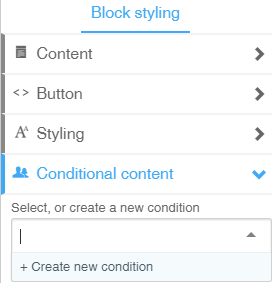
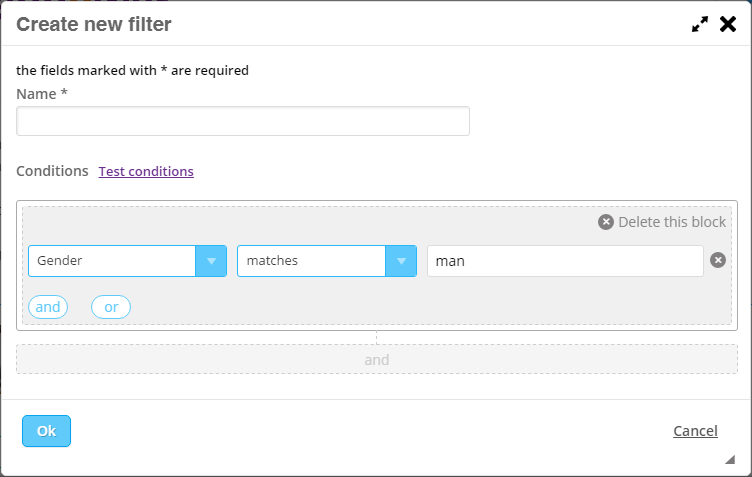


 (No Ratings Yet)
(No Ratings Yet)