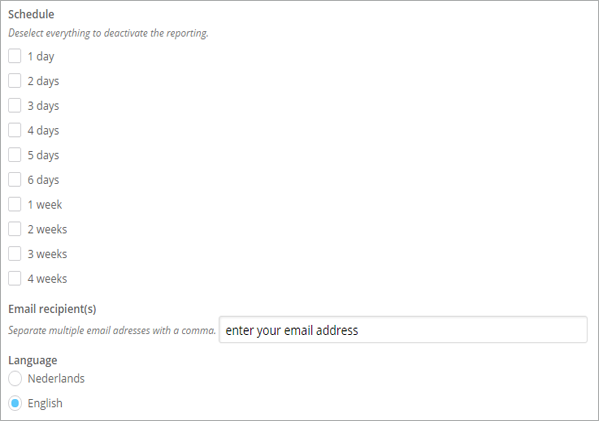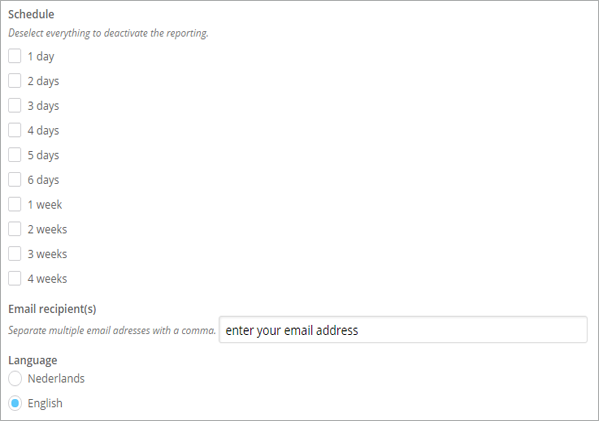Webpower features a comprehensive sub-menu for analysing your emails. But where to start? And how to interpret the data? After this introduction, you will have learned all the basics.
Through the Summary, you can view the most important information regarding your email, and zoom in. You can export this summary in various file formats, or share the PDF file with others via email.
Did you know that... you can automatically receive the statistics by email? You can enable this via Reports > Scheduled email reports.
Segmentation
First, select your email in order to view the desired statistics. By default, the last actually sent email will be selected.
Click on the name to change the email or to choose a different segmentation.
Summary
View the general statistics in order to see how many emails have been accepted.
Click on the ‘i’ for an explanation of the term. For ‘unique click-throughs’, for example.
Details
Click on the test link of the summary to view the details. For ‘unique click-throughs’, for example, the details show you which links have been clicked.
Use the magnifier ![]() to zoom in on the details. This allows you to see which contacts clicked on this information.
to zoom in on the details. This allows you to see which contacts clicked on this information.
S.A.M.E.
The option S.A.M.E. (Support the Adoption of Metrics for Email) is a standard definition of email statistics in which the criteria regarding what counts as ‘unique open’ or ‘unique click’ have been determined. The statistics are presented accurately and uniformly, allowing you to compare them to other ESPs (Email Service Providers). This is useful when benchmarking various ESPs.