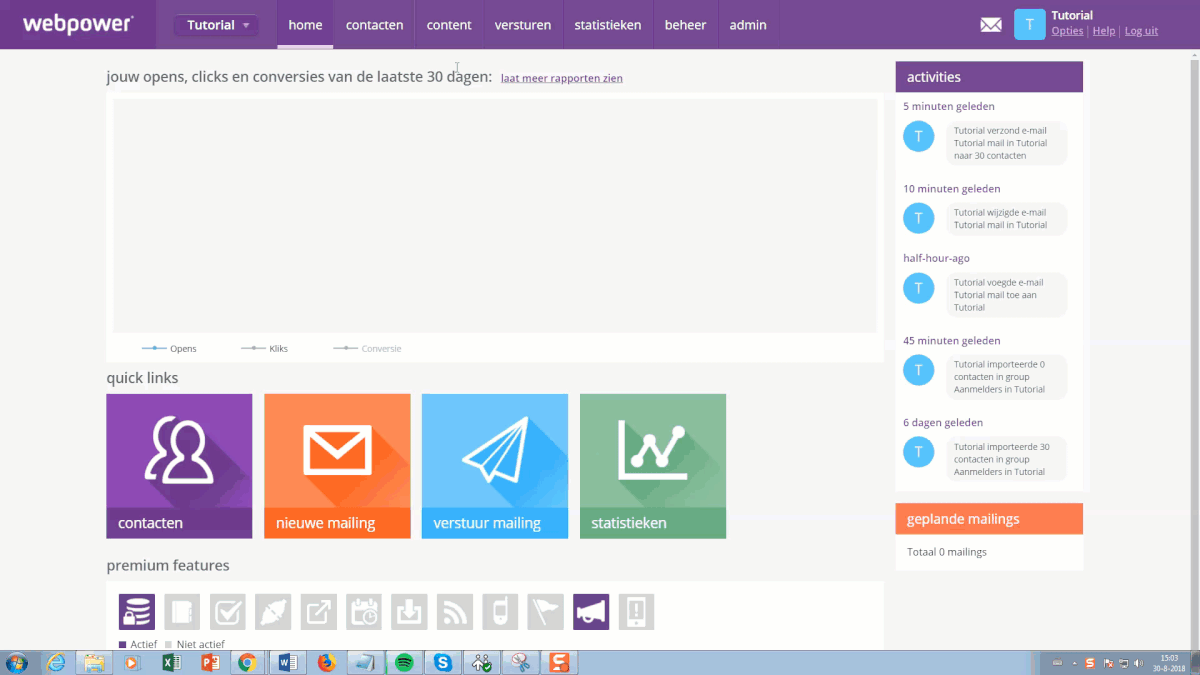- Select the email you want to send. Under tools, choose send mailing.

- Under kind of delivery, select definitively.
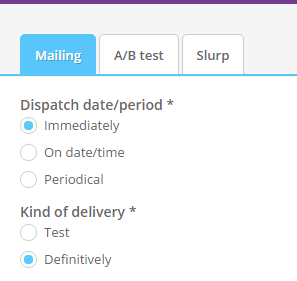
- Under subscriber groups, select the groups you want to send the email to.
Enter all information and click on OK at the bottom of the page.
On the following page you will once again see all the choices you just made.
Make sure to check your choices one more time, then click on OK at the bottom of the page.
Your mailing has been sent.