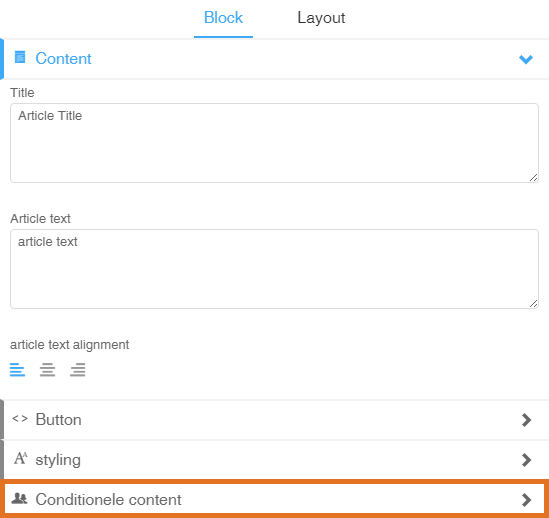Using Webpower’s drag & drop editor you can create conditional content. Conditional content helps you to better tailor your emails to the recipients. Conditional Content is available under the Block tab.
When you’re working in the drag & drop editor, you can specify for each individual block which criteria the recipient has to meet for the block to be displayed to them. You can create a new filter or select an existing one.
Example
Want a block to only be displayed if the recipient is a woman? Simply specify that the recipient’s gender has to be equal to ‘female’: