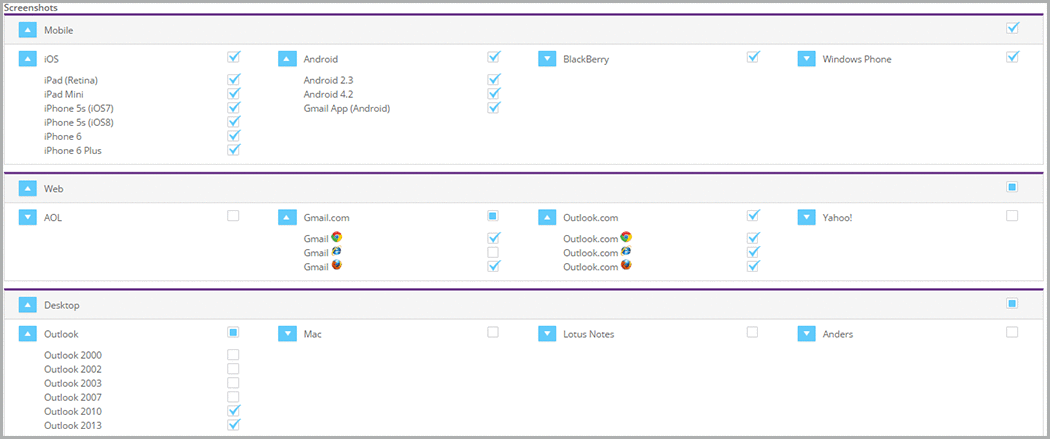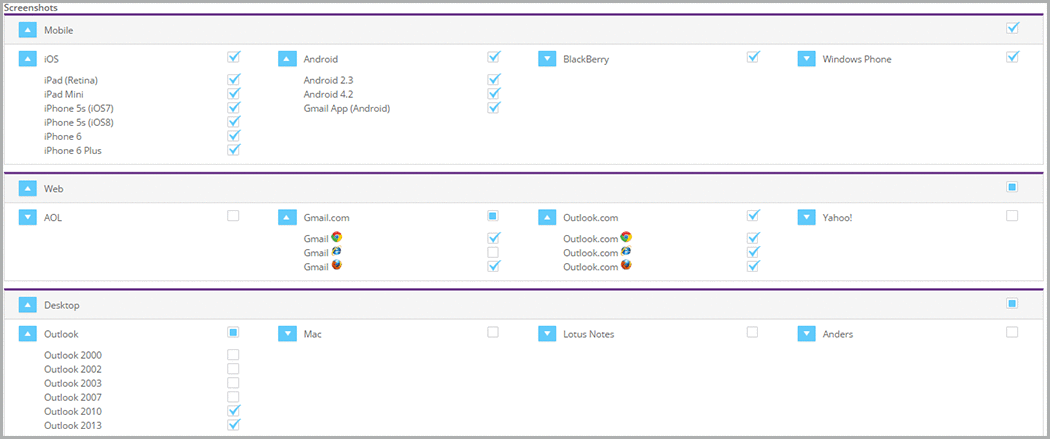When you send an email, you invest in creating the right message, segmenting your contacts, and sending the email at the right time. The goal, of course, is to maximize conversion rates. This percentage is partly determined by the impression your email makes. But how do you make sure your email is presented beautifully in your recipient’s inbox?
Using Webpower, you can generate screenshots of your email when you send them, allowing you to preview what the email will look like in various email applications, including Gmail, Hotmail and Outlook. Additionally, you can preview these emails on mobile operating systems, like iOS and Android.
When sending your email to the selected (test) group, you indicate which screens you would like to preview*.
You can check what your email will look like for each email application, both with and without images, and make any adjustments you deem necessary. This allows you to create the optimal layout of your email for the most common email applications.
* The preview function is a premium feature that is not enabled for every license by default. Your account manager can help you activate this feature.