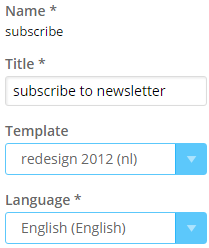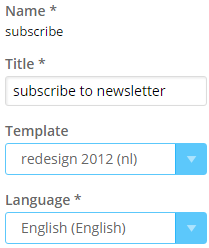System pages are set up by default. You can change them, e.g. to change them to your corporate identity, by clicking on content and system pages. Here you can click on the desired system page, and then on change at the top of the menu. On this screen, you can change the title of the page, change the template and select the visible database fields, among other things.