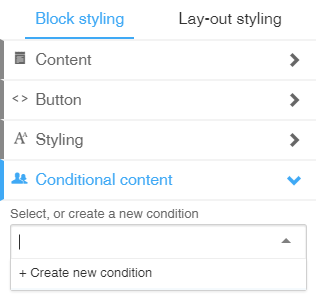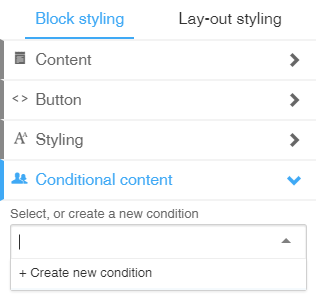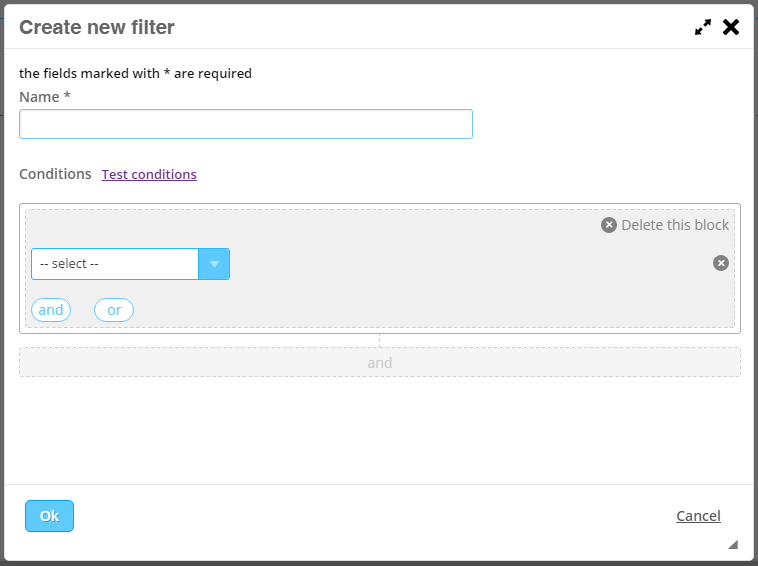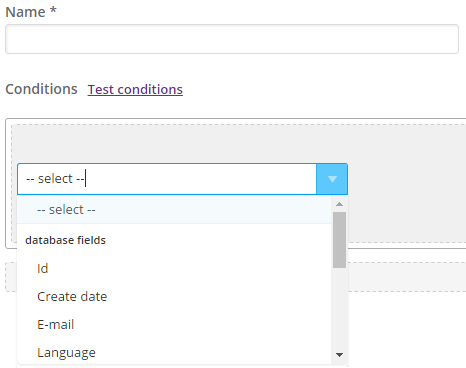Option 1: in the email
Select the block you want to apply a filter to.
At the bottom right, select conditional content and choose the filter that applies to this particular block. If the right filter isn’t listed yet, select + Create new condition.
Choose the database field the filter has to check for, as well as the corresponding conditions (matches, does not match, starts with, etc.).
By clicking on test conditions, you can see how many subscribers in your database meet the criteria of this filter.
Option 2: in the filter overview
Select send and then select filters. Here you can create a new filter.
Choose the database field the filter has to check for, as well as the corresponding conditions (matches, does not match, starts with, etc.).
By clicking on test conditions, you can see how many subscribers in your database meet the criteria of this filter.
In your email you can then select the block you want to apply a filter to.
At the bottom right, select conditional content and choose the filter that applies to this particular block.