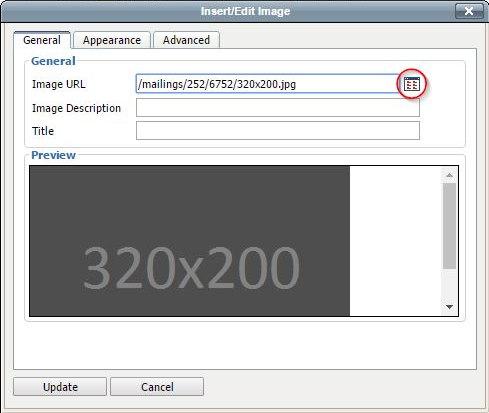If you are using a separate HTML-mail, or if you’re working in a template with the WYSIWIG-editor, simply click the image icon.
You will then see the following screen:
You can manage your media library using this icon. You can upload new images, and select and remove existing ones. After uploading a new image or selecting an existing one, you can insert it into your email.