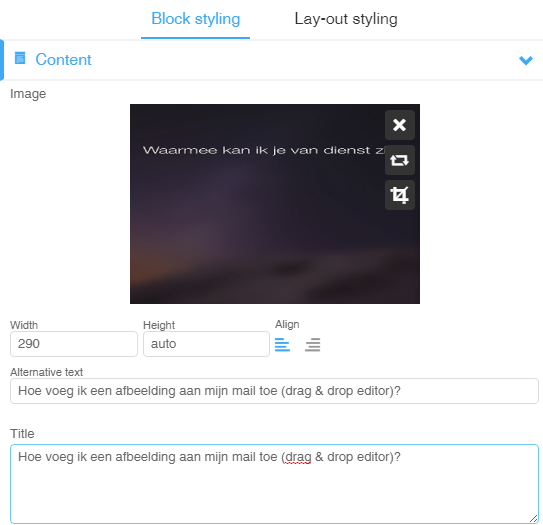The drag & drop editor makes adding images to your emails even easier. Once you have added a block that can display an image in the template, simply select the block. You can then add a new image to the right by dragging it into the block, or by searching for and selecting an existing image in your media library.