Page Builder tutorial
With the Page Builder it is easy to make Landing Pages in the Webpower platform. The greatest advantage? It is simple to add forms that are automatically linked to your Webpower database. Take a look at step 8 for more information on this.
In this tutorial we will create a Landing Page in only eight steps, so that you can quickly familiarise yourself with the Page Builder. With the attached download you can download all the necessary images. This tutorial does not deal with the content (so do not look specifically at this), but with the technology behind the Page Builder.
The Page Builder works with the same technology as the drag & drop editor from the Creative Template. If you are already familiar with this, that’s great! Then just go quickly through the first steps and see in step 8 how you can easily add a form.
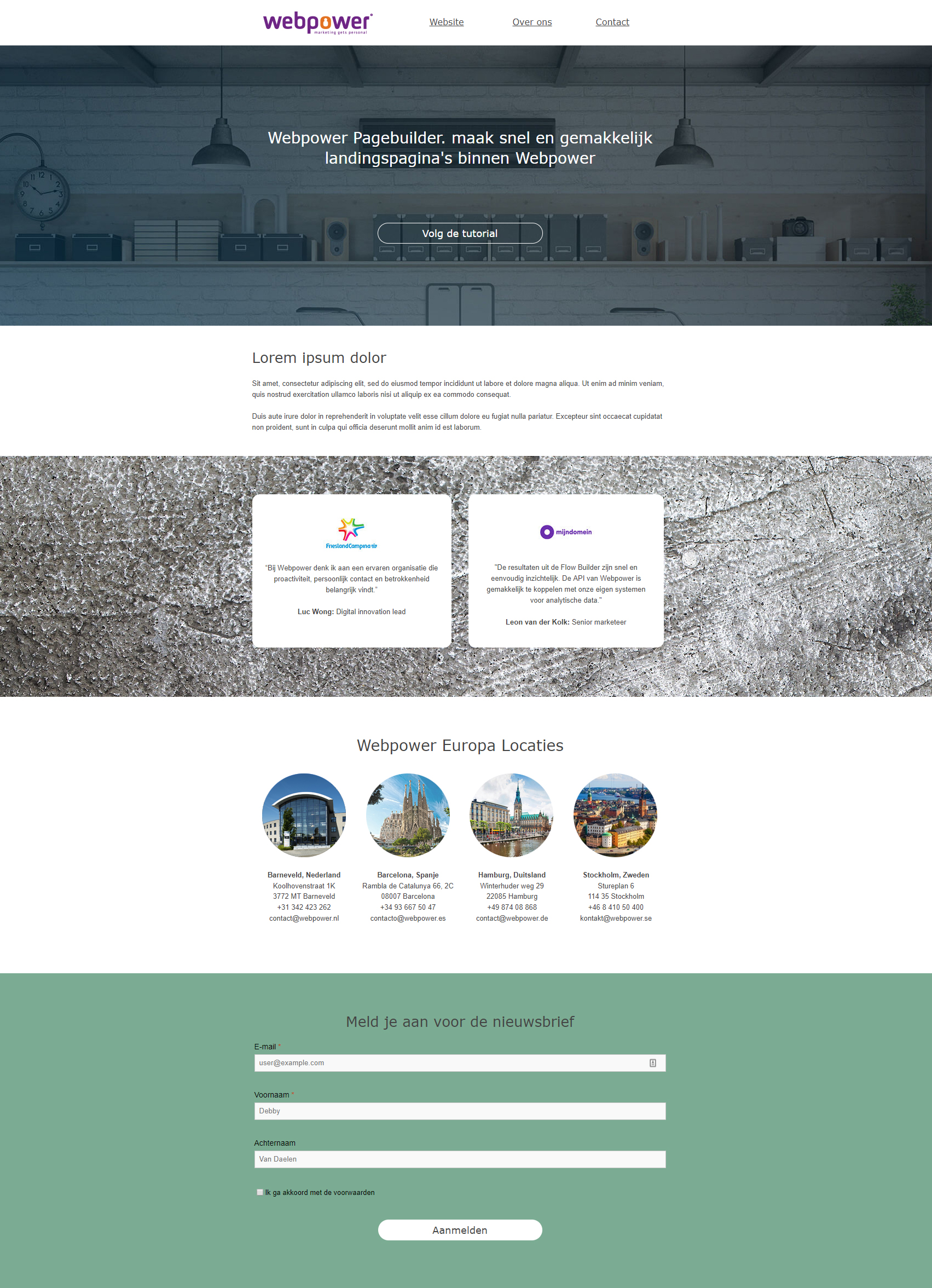


 (No Ratings Yet)
(No Ratings Yet)