How do I obtain a generic link to the web version of my mail?
The link to the web version could be quite useful, for example if you want to share the content of a mail on your website. It is not recommended to use the web link from a mail that was sent to you. These web links are personalized, so they also contain your personal links for unsubscribing or editing your data. Besides that, a personalized weblink will expire after 60 days. In stead, there is the possibility to use a generic link to the webversion of the mail. This link is based on the details of the example user: user@example.com and this link will never expire. There are two ways to obtain the generic link:
1. Via the preview of the mail
Via Content -> Emails, click on the blue “check” button of the mail that you want to get the webversion link of.
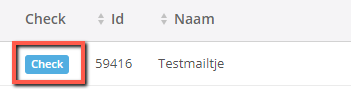
If the link of the webversion is part of your email template, hold the CTRL key and click on the link to the webversion OR right click on the webversion link and choose to copy the link and open it in a different tab. The webversion link cannot be opened directly in Webpower, then you will get an error message saying that the content is blocked.
2. Via the mailing archive plugin
Did you not include a link to the webversion in your email? Then you can still get a generic weblink. Go to Content -> Systeempages and click the Help-button next to mailing_archive.
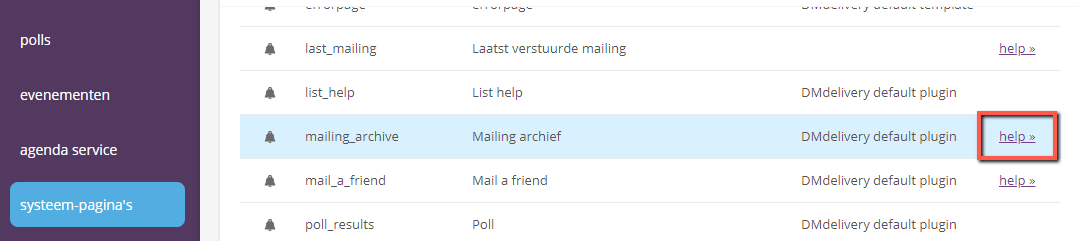
Continue by clicking on the link from the help screen. You will end up in the archive of all mailings from this campaign. Is the desired mailing not listed? Then be sure to make it available in the archive.

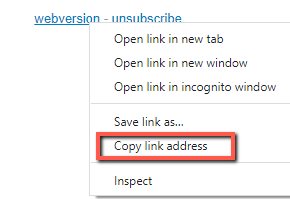

 (No Ratings Yet)
(No Ratings Yet)